Cookies
What are cookies?
Cookies are small pieces of information that are sent from a website to the user's computer when the user browses this site. The next time the user visits the same website, they remember the user's preferences. Cookies do not contain personal information about the visitors to the website.
Some of the purposes of cookies are:
a) authentication (log-in / log-out)
b) available information (user's previous activity, eg addition of items to the basket)
c) activity (click on buttons / links)
d) statistics (number and duration of page views, date and time, etc.)
e) form fields (user's previously provided information such as address, username and password)
The most common types of cookies are:
1) Sessions cookies: Expires when the user leaves the website.
2) Permanent cookies: Expires after a given period of time; the time period varies from cookie to cookie.
3) First-party cookies: Cookies created by a website while the visitor is there.
4) Third-party cookies: Cookies that come from another website or another advertiser (as opposed to first-party cookies that are found in the website that is visited).
You can read more about cookies on WikiPedia
What cookies do we use?
We use cookies so that we can adapt to your needs and create a good user experience for you.
We use the following cookies:
_ga: Used for statistical purposes.
_gcl_au: Used to measure Google Ads clicks.
_gid: Used to measure user behavior (clicks, pages visited, etc.) and website improvement.
_dc_gtm_UA- #: Used to control other cookies.
LanguageId: Used to define the language of the website.
_RequestVerificationToken: Used to prevent unauthorized posting on the website.
.ASPXAUTH_SS: Used for authentication.
LastViewedProducts: Used to show the visitor which products they have previously looked at.
Please note that you may experience problems viewing parts of our website if you do not accept cookies.
How to delete cookies...
...in Google Chrome
Click the menu in the upper right of the Chrome window and select More tools > Delete browser data
...in Firefox
Make sure your Firefox browser is the latest version. Select the Firefox menu bar and select Settings here and then Privacy & Security
...in Safari
Open Safari and the Safari menu, go to Settings > Anonymity.
Cookies
What are cookies?
Cookies are small pieces of information that are sent from a website to the user's computer when the user browses this site. The next time the user visits the same website, they remember the user's preferences. Cookies do not contain personal information about the visitors to the website.
Some of the purposes of cookies are:
a) authentication (log-in / log-out)
b) available information (user's previous activity, eg addition of items to the basket)
c) activity (click on buttons / links)
d) statistics (number and duration of page views, date and time, etc.)
e) form fields (user's previously provided information such as address, username and password)
The most common types of cookies are:
1) Sessions cookies: Expires when the user leaves the website.
2) Permanent cookies: Expires after a given period of time; the time period varies from cookie to cookie.
3) First-party cookies: Cookies created by a website while the visitor is there.
4) Third-party cookies: Cookies that come from another website or another advertiser (as opposed to first-party cookies that are found in the website that is visited).
You can read more about cookies on WikiPedia
What cookies do we use?
We use cookies so that we can adapt to your needs and create a good user experience for you.
We use the following cookies:
_ga: Used for statistical purposes.
_gcl_au: Used to measure Google Ads clicks.
_gid: Used to measure user behavior (clicks, pages visited, etc.) and website improvement.
_dc_gtm_UA- #: Used to control other cookies.
LanguageId: Used to define the language of the website.
_RequestVerificationToken: Used to prevent unauthorized posting on the website.
.ASPXAUTH_SS: Used for authentication.
LastViewedProducts: Used to show the visitor which products they have previously looked at.
Please note that you may experience problems viewing parts of our website if you do not accept cookies.
How to delete cookies...
...in Google Chrome
Click the menu in the upper right of the Chrome window and select More tools > Delete browser data
...in Firefox
Make sure your Firefox browser is the latest version. Select the Firefox menu bar and select Settings here and then Privacy & Security
...in Safari
Open Safari and the Safari menu, go to Settings > Anonymity.
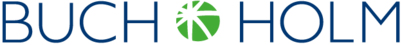

 Danish
Danish Swedish
Swedish